App Store Optimization Guide: iTunes App Store
Congratulations, you built an iOS app. It’s a great feeling, but now comes the hard part. Getting people to download it. There are many different mobile marketing strategies you can use, but the first step is implementing App Store Optimization (ASO).
App Store Optimization refers to the continual two step process of using techniques to increase the visibility of your app in the App Store and then convincing potential users to download it.
NOTE: This post focuses on the iTunes App Store.
[UPDATED FOR iOS 11]
Why You Should Care About App Store Optimization
Why is App Store Optimization so important? According to Forrester, 63% of users find apps by searching the App Store. That’s almost two-thirds of your potential users. If you don’t use App Store Optimization techniques, people might not find your app. Also, even if they find your app and your page doesn’t entice the user to download, you have a problem.
Users who go to the App Store to download apps will do so using four different App Store search functions:
Looking at Featured Apps
Browsing by App Categories
Browsing by App Rankings
Searching for an app
Looking at Featured Apps: When you first open the iTunes App Store you will be taken to the “Today” tab. Apple features certain apps and displays them prominently so that users can easily find them. App features are curated by a team at Apple who ensure the best apps are spotlighted. The app features are updated on a weekly basis.
Browsing by App Categories: Users can go to either the Games tab or the Apps tab and select “All Categories” to navigate between categories. NOTE: Apple has decided to separate Apps from Games in iOS 11 to give both categories some breathing space.
Browsing by App Rankings: Users can find the rankings selection in two different ways. They can either go to the Games or Apps tab and scroll down until they see the rankings section or they can find the app rankings through the categories section stated above.
Searching for an App: The last tab in the store will allow users to manually search for apps by typing words or phrases. There is also a trending list which shows popular search terms.
How the iTunes App Store Works
Before you learn how to use App Store Optimization to increase visibility for your app, you should understand how the App Store works.
When you submit your app to the App Store you must first enter information into the system so the store knows how to display your app properly. You will input information like the App Title, App Categories, Keywords, App Icon, App Screenshots, and App Description. This information is used to create your app page.
The App Store then uses an algorithm which combines the basic information you inputted with other factors to rank your app by popularity. Only Apple knows exactly which criteria is in their algorithm and what ingredients are weighted higher than others. However, we do have a good understanding of how we can use App Store Optimization to impact the algorithm positively.
When your app goes live, the algorithm starts to work and feeds the App Store through a Download Ranking Visibility Loop.
The more downloads you receive the higher the app ranking. The higher the app ranking the higher the visibility. Also, with more downloads comes more ratings/reviews and the higher the ratings and reviews the more likely you are to be featured. If your app is featured, this will, in turn, increase visibility/downloads which will start the cycle over again.
Implementing App Store Optimization allows you to influence the Download Ranking Visibility Loop, which will then impact the App Store algorithm increasing your visibility and downloads.
Below are different factors that will impact your App Store Optimization.